Exporting Companies
This procedure exports the entire company list as a .csv file to the location you designate.
To export company information:
- From the Return Manager, click the Tools menu; then, select Company Manager.
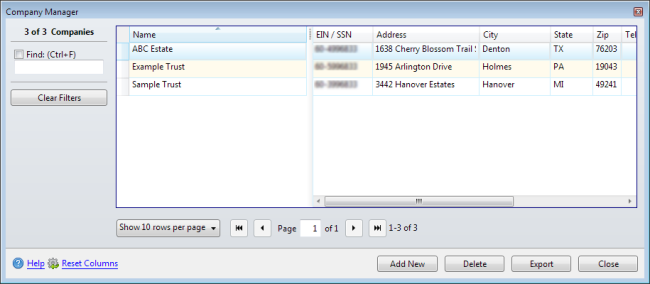
Company Manager
- Click Export.
The Export Companies dialog box appears.
- Navigate to or create the folder where the file is to be saved.
- Enter a name for the file.
- Click Save.